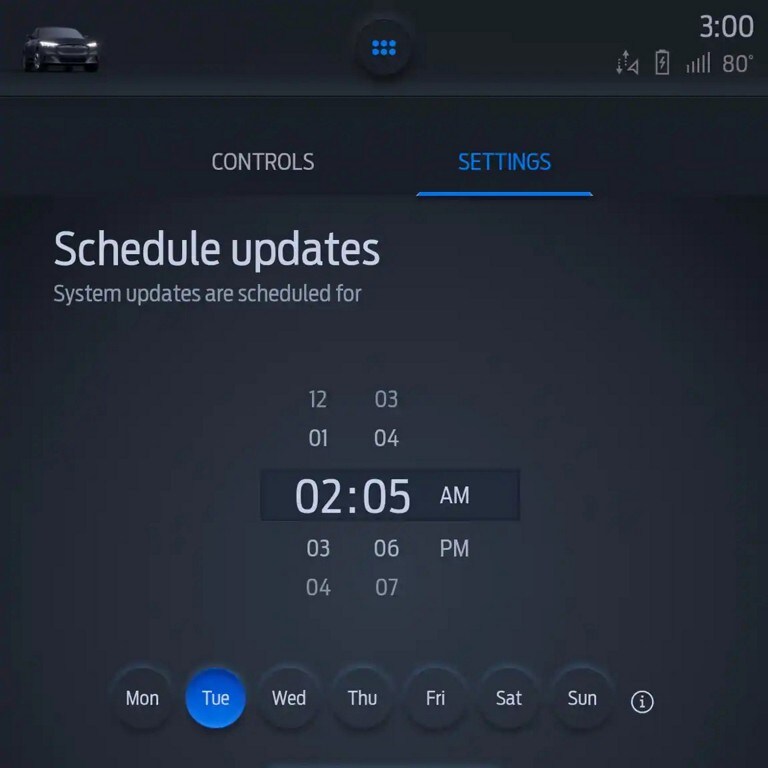
Should you choose to turn your Automatic Updates OFF but keep Notifications ON (manual setting), you will not receive Over-the-Air Updates automatically, and you will be prompted to accept the update.
Your vehicle will arrive with Automatic Updates ON. However, you do have the ability to set them to manual. We recommend keeping Automatic Updates toggled to ON for the best update experience.
Connecting your vehicle to Wi-Fi is a simple process that may be done with a stable private network. For Over-the-Air Updates112, Wi-Fi may help with a faster download.
Some updates will require your vehicle to be turned off for a short period of time. In order to ensure you won’t need your vehicle, we recommend scheduling your updates for a weekly time that works for you.