Ford BlueCruise146 is a hands-free highway driving assistance feature designed to help make driving easier, more enjoyable, and less stressful.

Take the stress out of driving – not the fun.

Connect with your passengers

How Does BlueCruise Work?
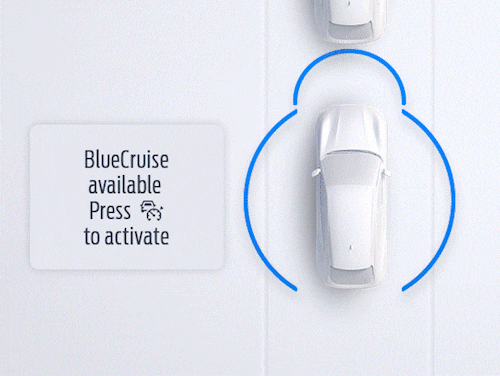
Step 1
Welcome to
The Blue Zone
When you enter a pre-qualified section of a divided highway — a Blue Zone — you’ll see a prompt on the instrument cluster letting you know BlueCruise is available and ready to assist.
...less

Step 2
Let BlueCruise
Assist
Simply tap the Adaptive Cruise Control button on your steering wheel and let BlueCruise assist, while keeping your eyes on the road. The system helps handle steering, keeps you centred in your lane, and adjusts your speed as needed — all without you ever touching the wheel. Designed with driver collaboration in mind, you can always take over and steer manually within the lane without BlueCruise disengaging.
...less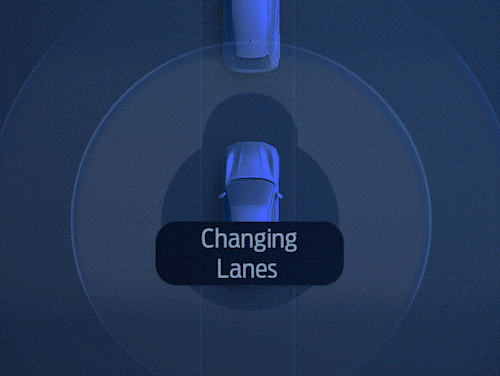
Step 3
Feel the Magic
of Letting Go
...less

Driver Facing Camera

360° Perception

Connected Maps
BlueCruise Access That Fits Your Needs.
Don’t Take Our Word for It — Experience the Magic for Yourself.
Vehicle Order or Purchase Pricing
Customers have the option to add a BlueCruise subscription at time of online vehicle order, or at in-dealership final purchase. Ask your local dealer for details.
space
For more info on One-Time Purchase, see here.
space
*25MY Explorer vehicles ordered before 09/29/24 will show an MSRP price of $900 and are eligible for $250 of bonus cash at participating dealers.
**Based on current MSRP pricing. Take retail delivery from an authorized Ford dealer's stock by 1/2/2025. See your authorized Ford dealer for details
...less2025 Model Year*
$650 / 1-year**
Available at order and purchase.
$3,295 / One-Time Purchase**
Minimum 7-Years of Service
Available at purchase on select vehicles at time of order.
Best Value: Save 28% vs renewing annually over 7 years at $650.
...less2024 Model Year
$900 / 1-year**
Only available at purchase.
Save up to $250 with bonus cash in-dealership.**
space
$2,750 / 3-years**
Available at order or purchase.
Save up to $750 with bonus cash in-dealership.**
space
Best Value: Save 28% vs renewing annually over 7 years at $650.
...lessPost Trial
Subscriptions & Renewal Pricing
2024 and 2025 model year BlueCruise-equipped vehicles come with a 90-day complimentary trial period, starting with your vehicles warranty start date. After that trial, you can choose to purchase BlueCruise monthly or annually based on your needs.**
space
**Pricing subject to change. Reflects current Manufacturer Suggested Retail Price (MSRP)
...lessAre You a Ford Vehicle Owner?
Manage My Services See Available Driver Assist Feature Articles
Get on Board with Connected Services112

Download the FordPass App99

Activate Your Modem

Stay Up to Date with Software Updates
Get Support
FAQs
How much does BlueCruise cost?
At vehicle purchase, customers have the option to buy a 1-year plan for $650 or a One-Time Purchase for $3,295. At the end of the initial complimentary trial or included plan duration, customers can choose to purchase a monthly subscription for $64.99 or an annual subscription for $650.
Pricing is subject to change.
What is a one-time purchase of BlueCruise and how does it work?
The BlueCruise One-Time Purchase option enables customers to make a single upfront payment for a minimum of 7 years of BlueCruise service, with no additional payments required to maintain access. If BlueCruise is technically available beyond 7 years, no additional cost will be required.
Please note that BlueCruise is tied to your vehicle's VIN and cannot be transferred to another VIN. If you sell your Ford, the new owner will benefit from the BlueCruise service as well.
Can any vehicle have access to the one-time purchase option of BlueCruise?
How do I use BlueCruise?
Watch the 'how to' video here
One-time setup:
• Download the FordPass® App and add your VIN
• Activate your FordPass Connect modem on your vehicle’s centre screen display
• In the vehicle’s centre screen display, turn on Lane Centering with Hands-Free, Select settings icon > Driver Assistance > Adaptive Cruise Control > Lane Centering with Hands-Free
Once you’re on the road:
• Select the Adaptive Cruise Control button on your steering wheel
• Make sure your Lane-Keeping System is activated. If it isn’t, press the button on your steering wheel.
• Your instrument panel will turn blue and the hands-free Icon will appear when you enter a hands-free Blue Zone
• Drive hands-free with your eyes on the road
To confirm you’ve got the newest features active, check your in-vehicle settings:
In the vehicle's centre-screen display, turn on Lane Centering with Hands-free, select Settings icon > Driver Assistance > Adaptive Cruise Control > Lane Centering with Hands-Free*
*Don’t drive while distracted or while using handheld devices. Use voice-operated systems when possible. Some features may be locked out while the vehicle is in gear. Not all features are compatible with all phones.
How do I know if my vehicle has BlueCruise?
What’s the difference between BlueCruise versions 1.0, 1.2, 1.3, and 1.4?
BlueCruise 1.0 – Builds on available Adaptive Cruise Control and Lane Centering to add hands-free driving capabilities on prequalified sections of divided highways called hands-free Blue Zones.
BlueCruise 1.2 – Adds new features including In-Lane Repositioning (which can give you more space by subtly shifting away from vehicles in adjacent lanes) and Lane Change Assist (tapping your turn signal to initiate a hands-free lane change).
BlueCruise 1.3 – Helps you stay engaged longer in hands-free mode by improving performance, with greater ability to navigate narrow lanes and curves.
BlueCruise 1.4 – Delivers great in-lane stability, while automatically and smoothly adjusting the vehicle’s speed in even more curves, allowing for more hands-free time and a more continuous drive.






