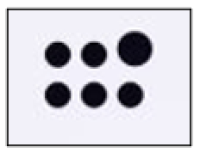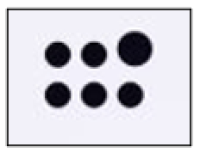Note.
Vehicle offers: Dealers may sell or lease for less. Offers may be cancelled at any time without notice (except in Quebec). See your Ford Dealer for complete offer details or call the Ford Customer Relationship Centre at 1-800-565-3673. For factory orders, a customer may either take advantage of raincheckable eligible Ford retail customer promotional incentives/offers available at the time of vehicle factory order or time of vehicle delivery, but not both or combinations thereof.
Service offers: Offers may be cancelled or changed at any time without notice. See Service Advisor for complete details. Applicable taxes and provincial levies not included. Dealer may sell for less. Only available at participating locations.
Vehicle(s) may be shown with optional equipment. Dealer may sell or lease for less. Limited time offers. Offers may be cancelled at any time without notice (except in Quebec). See your Ford Dealer for complete details or call the Ford Customer Relationship Centre at 1-800-565-3673. For factory orders, a customer may either take advantage of eligible Ford retail customer promotional incentives/offers available at the time of vehicle factory order or time of vehicle delivery, but not both or combinations thereof.
Images shown are for information purposes only. US images may be shown on this website. Images may not necessarily represent the configurable options selected or available on the vehicle or the models shown. Ford Motor Company of Canada, Limited is not responsible for typographical or other errors, including data transmission, display, or software errors, that may appear on the site.
1.
“Starting At” price is based on MSRP (Manufacturer's Suggested Retail Price) and includes destination & delivery, air tax fees, and green levy charges (if applicable). Excludes taxes, options, dealer fees, lien registration and related fees (if leased or financed), motor vehicle industry council levy charge (if applicable), luxury tax surcharge (if applicable), and other fees which may vary by province and/or dealer. Your local dealer may charge a luxury tax surcharge on vehicles with a retail price over $100,000 and a gross vehicle weight rating (GVWR) that is 3,856 kg (8,500 lbs) or less. Dealers set selling and leasing price which may vary from MSRP. While we endeavour to ensure that the information contained on our website is accurate, errors may occur from time to time and customers should contact their local dealer for details.
2.
Estimated Fuel consumption ratings based on Government of Canada approved test methods. Le/100 km is the Government of Canada equivalent measure of gasoline fuel efficiency for electric mode operation. Refer to "Specs" portion of applicable vehicle page for engine and transmission details. Actual fuel consumption will vary.
3.
The Bluetooth word mark is a trademark of the Bluetooth SIG, Inc. All rights reserved.
4.
You must have a Bluetooth®-enabled phone paired to your SYNC system. The Bluetooth word mark is a trademark of the Bluetooth SIG, Inc. All rights reserved.
5.
The vehicle’s electrical system (including the Battery), the wireless service provider’s signal and a connected mobile phone all must be available and operating for 911 Assist to function properly. These systems may become damaged in a crash. The paired mobile phone must be connected to SYNC and the 911 Assist feature enabled in order for 911 to be dialed. Mobile phone charges may apply.
6.
Some mobile phones and some digital media players may not be fully compatible. Don’t drive while distracted. Use voice-operated systems when possible; don’t use handheld devices while driving. SYNC with MyFord Touch voice recognition and screens available in English, French and Spanish. Some features may be locked out while the vehicle is in gear.
7.
The estimated dealer trade-in appraisal quotes are provided for information only and are based on online questionnaire about your vehicle. If inspection differs from online assessment of vehicle’s condition, the participating dealer may adjust the trade-in appraisal.
8.
Always wear your safety belt and secure children in the rear seat.
9.
Some driver input required. Driver-assist features are supplemental and do not replace the driver’s attention, judgment and need to control the vehicle.
10.
Driver-assist features are supplemental and do not replace the driver’s attention, judgment and need to control the vehicle.
11.
Figures achieved with 93-octane premium fuel, or in the case of turbocharged engines, figures based on premium fuel per SAE J1349 standard. Your results may vary.
12.
Do not drive while distracted.
13.
SiriusXM Satellite Radio subscriptions can be purchased after prepaid period expires. 2020 or earlier model year vehicles have a 6-month prepaid period. 2021 or later model year vehicles have a 3-month prepaid period. Subscriptions are governed by SiriusXM Customer Agreement; see https://www.siriusxm.ca/
14.
Sony and Clear Phase are registered trademarks of Sony Corporation. Live Acoustics is a trademark of the Sony Corporation. All rights reserved.
15.
Always wear your safety belt and secure children in the rear seat. SOS hardware may become damaged or the battery may lose power in a crash, which could prevent operation. Not all crashes will activate an airbag or safety belt pretensioner.
16.
Some driver input required. Requires having available Intelligent Access key on your person.
17.
Equipped with the Class II Trailer Tow Package.
18.
MyFord Mobile (optional on select vehicles), the MyFord Mobile App., and FordPass Connect Service are required for remote features (See FordPass Terms for details). Service includes a trial for remote features, excluding Wi-Fi hotspot, that starts with original vehicle sale date (after which, fees may apply). Connected service and features depend on compatible Bell 3G network availability. Evolving technology/cellular networks/vehicle capability may limit future functionality and prevent operation of connected features. Length of trial varies depending on vehicle model year.
19.
Remember that even advanced technology cannot overcome the laws of physics. It’s always possible to lose control of a vehicle due to inappropriate driver input for the conditions.
20.
When properly equipped.
21.
Located between the grille opening and the radiator, the active grille shutter automatically opens and closes to maintain the ideal engine operating temperature and helps improve fuel efficiency by maximizing the aerodynamic efficiency of the grille opening and the engine cooling system.
22.
MSRP is the Manufacturer's Suggested Retail Price only and excludes taxes, options, destination & delivery, air tax fees, green levy charges (if applicable), dealer fees, lien registration and related fees (if leased or financed), motor vehicle industry council levy charge (if applicable), luxury tax surcharge (if applicable), and other fees which may vary by province and/or dealer. Dealers set selling and leasing price which may vary from MSRP. Please see your local dealer for details.
23.
Down Payment - The amount of money you are able to pay towards the purchase or lease of a vehicle which results in a lower amount to be financed or leased. If you want to include a trade-in amount, please add it to the trade-in field.
24.
Trade-in-Value - The estimated amount you can expect to receive from a dealer for a trade-in vehicle. Trade-in value subject to dealer evaluation of your vehicle.
25.
Term by months - A Lease term is the number of scheduled months in your lease agreement. If you finance the purchase of your vehicle, the term represents the number of months you agree to pay off the contract with your scheduled payments.
26.
APR - Must finance through Ford Credit Canada Company. Subject to Ford Credit Canada Company lending criteria. Not all buyers will qualify for the lowest APR. Only available on approved credit. This is a sample transaction for estimation purposes only. Contact your local dealer for full program details. Some restrictions/conditions may apply.
27.
Your entered rate - A rate you enter manually to estimate a payment. This rate is for estimation purposes only. You may not be able to finance your vehicle at this rate.
28.
Lessee is responsible for charges applicable on excess distance travelled over the “Annual KMs” stated.
29.
Delivery Allowances are not combinable with any fleet consumer incentives.
31.
Based on MSRP (Manufacturer's Suggested Retail Price) and includes destination & delivery, air tax fees, green levy charges (if applicable), currently applicable adjustments and incentives, luxury tax surcharge (if applicable), options and accessories (where selected). Excludes taxes, dealer fees, lien registration and related fees (if leased or financed), motor vehicle industry council levy charge (if applicable), and other fees which may vary by province and/or dealer. Dealers set selling and leasing price which may vary from MSRP. While we endeavour to ensure that the information contained on our website is accurate, errors may occur from time to time and customers should contact their local dealer for details.
32.
Offer samples shown may not be available to all customers and may be subject to restrictions on combinability with other currently available incentives. Offers listed are available at the time of posting and are subject to change, cancellation and expiration. Restrictions apply. See your local dealer for complete details.
33.
Based on MSRP (Manufacturer's Suggested Retail Price) and includes destination & delivery, air tax fees, green levy charges (if applicable), currently applicable adjustments and incentives, options and accessories (where selected), luxury tax surcharge (if applicable), and applicable government sales taxes when selected by user (except when using tool with lease path selected). Excludes dealer fees, lien registration and related fees (if leased or financed), motor vehicle industry council levy charge (if applicable), and other fees which may vary by province and/or dealer. Dealers set selling and leasing price which may vary from MSRP. While we endeavour to ensure that the information contained on our website is accurate, errors may occur from time to time and customers should contact their local dealer for details.
34.
Service will automatically stop at the end of your trial subscription period unless you decide to continue service. Trial is non-transferable. If you do not wish to enjoy your trial, you can cancel by calling the number below. All SiriusXM services require a subscription, each sold separately by SiriusXM after the trial period. Service subject to the SiriusXM Customer Agreement and Privacy Policy, visit siriusxm.com for complete terms and how to cancel which includes online methods or calling 1-866-635-2349. Some services and features are subject to device capabilities and location availability. Satellite service not available in AK & HI. Content varies by SiriusXM subscription plan. All fees, content and features are subject to change. SiriusXM and related logos are trademarks of Sirius XM Radio Inc. and its respective subsidiaries.
35.
Estimated payment: Finance – The payment shown is an estimate of the principal and interest you can expect to pay monthly (or every two weeks) on a Ford Credit retail instalment contract, and includes an estimate of the destination & delivery and air tax fees, luxury tax surcharge (if applicable), and applicable government sales taxes when selected by user. Payments do not include dealer fees, lien registration and related fees, motor vehicle industry council levy charge (if applicable), and other fees which may vary by province and/or dealer. Every two weeks payment amounts are calculated by taking the sum of twelve (12) monthly payments and dividing by 26 periods. Please consult with your local dealer for actual vehicle payment information.
36.
Estimated payment: Lease – The payment shown is an estimate of the monthly (or every two weeks) amount you can expect to pay on a Ford Credit lease contract, and includes an estimate of the destination & delivery and air tax fees, luxury tax surcharge (if applicable), and applicable government sales taxes when selected by user. Payments do not include dealer fees, lien registration and related fees, security deposit (if applicable), NSF fees (where applicable), excess wear and tear, late fees, motor vehicle industry council levy charge (if applicable), and other fees which may vary by province and/or dealer. Every two weeks payment amounts are calculated by taking the sum of twelve (12) monthly payments and dividing by 26 periods. Please consult with your local dealer for actual vehicle payment information. Annual kilometrage restrictions apply. Please refer to your lease agreement for kilometrage allowance and specified charges for excess kilometrage. Excess kilometrage charges subject to change and applicable taxes. Please see your local dealer for details.
38.
The Option Package price is a manufacturer’s suggested price. The monthly payment displayed is an example only, based on the borrowing details selected in the vehicle payment calculator. Prices and monthly payments may vary. Options and Options Packages are subject to availability. Dealer may sell for less. See your local dealer for details.
39.
This payment estimator is a tool to help you estimate your scheduled payments and does not make any representation as to actual payment amounts. The payments calculated using this tool are estimates only. The estimated selling price and the interest rate that you enter to use this payment estimator tool are for your estimation/comparison purposes only. The actual prices and payments may vary and dealers set selling price which may vary from MSRP. Additional payments may be required under the terms of any finance or lease agreement that you may enter into and in the case of a lease, you may be required to pay excess kilometre and wear and tear charges. You must qualify for credit to finance or lease a vehicle subject to Ford Credit Canada Company lending criteria and you may not be able to finance/lease a vehicle at the rate you have chosen. Please contact your local Dealer for information regarding price, payments and rates.
41.
Retail offer valid at participating dealers between March 8 – 19, 2025.
All of Canada
2024 Bronco Sport:
Receive purchase financing from 0% APR for up to 72 months on new 2024 Bronco Sport models on approved credit from Ford Credit Canada Company for qualified retail customers. Not everyone will qualify for this offer or the lowest interest rate. Dealers set selling price and may sell for less. Example: Finance $44,000 with $0 down payment at 0% APR for 72 months, monthly payment is $611 (total of 72 monthly payments); interest cost of borrowing is $0; and total to be repaid is $44,000 (except in Quebec where the total is $44,056 which includes $56 fee related to the RDPRM registration payable upon signature).
2025 Escape:
Receive purchase financing from 0% APR for up to 60 months on new 2025 Escape models on approved credit from Ford Credit Canada Company for qualified retail customers. Not everyone will qualify for this offer or the lowest interest rate. Dealers set selling price and may sell for less. Example: Finance $49,000/$54,000 with $0 down payment at 0% APR for 60 months, monthly payment is $817/$900 (total of 60 monthly payments); interest cost of borrowing is $0/$0; and total to be repaid is $49,000/$54,000 (except in Quebec where the total is $49,056/$54,056 which includes $56 fee related to the RDPRM registration payable upon signature). For factory orders, a customer may either take advantage of eligible raincheckable Ford retail customer promotional incentives/offers available at the time of vehicle factory order or time of vehicle delivery, but not both or combinations thereof.
2024 Bronco:
Receive purchase financing from 0% APR for up to 60 months on new 2024 Bronco models (excludes Raptor) on approved credit from Ford Credit Canada Company for qualified retail customers. Not everyone will qualify for this offer or the lowest interest rate. Dealers set selling price and may sell for less. Example: Finance $57,000 with $0 down payment at 0% APR for 60 months, monthly payment is $950 (total of 60 monthly payments); interest cost of borrowing is $0; and total to be repaid is $57,000 (except in Quebec where the total is $57,056 which includes $56 fee related to the RDPRM registration payable upon signature).
2024 F-150:
Receive purchase financing from 0% APR for up to 72 months on new 2024 F-150 XL, XLT, STX, and LARIAT (501A) models on approved credit from Ford Credit Canada Company for qualified retail customers. Not everyone will qualify for this offer or the lowest interest rate. Dealers set selling price and may sell for less. Example: Finance $70,000 with $0 down payment at 0% APR for 72 months, monthly payment is $972 (total of 72 monthly payments); interest cost of borrowing is $0; and total to be repaid is $70,000 (except in Quebec where the total is $70,056 which includes $56 fee related to the RDPRM registration payable upon signature).
Retail offer valid at participating dealers until March 31, 2025.
All of Canada
2025 Explorer:
Receive purchase financing from 3.99% APR purchase financing for up to 60 months on new 2025 Explorer models on approved credit from Ford Credit Canada Company for qualified retail customers. Not everyone will qualify for this offer or the lowest interest rate. Dealers set selling price and may sell for less. Example: Finance $62,000/$67,000 with $0 down payment at 3.99% APR for 60 months, monthly payment is $1,142/$1,234 (total of 60 monthly payments); interest cost of borrowing is $6,492/$7,016; and total to be repaid is $68,492/$74,016 (except in Quebec where the total is $68,548/$74,072 which includes $56 fee related to the RDPRM registration payable upon signature). For factory orders, a customer may either take advantage of eligible raincheckable Ford retail customer promotional incentives/offers available at the time of vehicle factory order or time of vehicle delivery, but not both or combinations thereof.
2024 Maverick:
Receive purchase financing from 3.99% APR for up to 72 months on new 2024 Maverick models on approved credit from Ford Credit Canada Company for qualified retail customers. Not everyone will qualify for this offer or the lowest interest rate. Dealers set selling price and may sell for less. Example: Finance $42,000/$47,000 with $0 down payment at 3.99% APR for 72 months, monthly payment is $657/$735 (total of 72 monthly payments); interest cost of borrowing is $5,297/$5,927; and total to be repaid is $47,297/$52,927 (except in Quebec where the total is $47,353/$52,983 which includes $56 fee related to the RDPRM registration payable upon signature).
2024 Ranger:
Receive purchase financing from 3.99% APR for up to 72 months on new 2024 Ranger models (excludes Raptor) on approved credit from Ford Credit Canada Company for qualified retail customers. Not everyone will qualify for this offer or the lowest interest rate. Dealers set selling price and may sell for less. Example: Finance $52,000/$57,000 with $0 down payment at 3.99% APR for 72 months, monthly payment is $813/$892 (total of 72 monthly payments); interest cost of borrowing is $6,558/$7,189; and total to be repaid is $58,558/$64,189 (except in Quebec where the total is $58,614/$64,245 which includes $56 fee related to the RDPRM registration payable upon signature).
Canada - Except Quebec
2024 Mustang Mach-E:
Receive purchase financing from 0.99% APR for up to 60 months on new 2024 Mustang Mach-E models on approved credit from Ford Credit Canada Company for qualified retail customers. Not everyone will qualify for this offer or the lowest interest rate. Dealers set selling price and may sell for less. Example: Finance $63,000/$68,000 with $0 down payment at 0.99% APR for 60 months, monthly payment is $1,077/$1,162 (total of 60 monthly payments); interest cost of borrowing is $1,598/$1,724; and total to be repaid is $64,598/$69,725 (except in Quebec where the total is $64,654/$69,781 which includes $56 fee related to the RDPRM registration payable upon signature).
47.
Ford Protection Plan (“FPP”) is only available for purchasers of Ford or Motorcraft® replacement parts for non-commercial cars and light trucks. FPP provides coverage (part only, labour and towing excluded) beyond the expiry of the standard Parts & Accessory Warranty. If a FPP-eligible Ford or Motorcraft® part fails due to a defect in material or workmanship, wear out or rust through, it will be replaced at no charge as long as the original purchaser of the part owns the vehicle on which the part was installed. Coverage varies between over-the-counter and dealer-installed parts. See your local Ford Store for complete coverage details and limitations.
48.
Genuine Ford and Motorcraft® replacement brake pads and shoes are tested to ensure braking performance meets or exceeds the requirements in Canada Motor Vehicle Safety Standards (CMVSS) 105-Hydraulic and Electric Brake System, and 135-Light Vehicle Brake Systems, as applicable.
49.
In order to receive a local competitor’s advertised price: (i) tires must be purchased and installed at your participating Ford Dealer; (ii) customer must present the competitor’s actual, local advertisement (containing the lower price) which must have been printed within 30 days of the sale; and (iii) the tires being purchased must be the same brand, and have the same sidewall, speed and load ratings as shown in the competitive advertisement. Offer only available at participating Ford dealerships. This offer is valid on the cost of the tire only and does not include labour costs, valve stems, mounting, balancing, disposal, and taxes. Offer does not apply to quotes or advertised prices outside of Canada, in eBay advertisements, by tire wholesalers and online tire retailers, or closeout, special order, discontinued, and clearance/liquidation offers. Offer may be cancelled or changed at any time without prior notice (except in Quebec). See your Service Advisor for details. Only available at participating locations.
50.
Rebate offers are manufacturer’s mail-in rebates. Rebates available on select Bridgestone (credit card gift card), Firestone (credit card gift card), Continental (credit card gift card), General Tire (credit card gift card), Falken (credit card gift card), Goodyear, Dunlop, Hankook (credit card gift card), Laufenn (credit card gift card), Michelin, BFGoodrich, Uniroyal, Pirelli, Toyo (credit card gift card), and Yokohama (credit card gift card). Offers are valid on qualifying sets of four tires, purchased and installed at participating locations during the respective promotion periods for each tire brand. Offers are valid on the cost of the tire(s) only and do not include labour costs, valve stems, mounting, balancing, disposal, and taxes. Amount of rebates (ranging from $40 to $100), start dates and expiration dates (ranging from March 1, 2024 to June 30, 2024) vary depending on tire manufacturer. It is the responsibility of the customer to submit the required claim forms and proof of purchase to the relevant tire manufacturer with sufficient postage by the required deadline for that rebate offer. See your Service Advisor for complete details and claim forms.
51.
Some mobile devices require a special adaptable sleeve for compatibility. See your owner’s manual for a complete list of compatible devices.
52.
Includes detailed inspection of up to 83 points, comprehensive Vehicle Check Up Report, Motorcraft® premium oil and Motorcraft® filter change (up to 5 litres of oil for gas engines - disposal fees may be extra, except in Quebec), and tire rotation (battery check in Quebec). Applies to single rear wheel vehicles only. Diesel models not eligible.
Motorcraft® is a registered trademark of Ford Motor Company.
53.
Up to 5 litres of oil. Disposal fees may be extra (except in Quebec). Does not apply to diesel engines.
54.
Manufacturer's Suggested Retail Price (MSRP). Dealers set selling price which may vary from MSRP.
55.
Excludes emergency brake pads or shoes. Machining or replacement of rotors and drums available at additional cost.
56.
Winter performance package includes: four (4) winter tires, four (4) Motorcraft®-branded tire pressure monitoring sensors, and choice of four (4) steel or aluminum wheels. Some conditions apply. See Dealer for details. Vehicle handling characteristics, tire load index and speed rating may not be the same as factory supplied all-season tires. Winter tires are meant to be operated during winter conditions and may require a higher cold inflation pressure than all-season tires. Consult your Ford of Canada Dealer for details including applicable warranty coverage. Motorcraft® is a registered trademark of Ford Motor Company
57.
Storage term is at the Dealer’s sole discretion, up to a maximum of one year.
58.
Offer applies to single rear wheel vehicles. Taxes and disposal fees (except in Quebec) are extra. Diesel Exhaust Fluid (DEF) excluded. Dual rear wheel models qualify at additional cost. Up to 16 litres of oil.
59.
Improved fuel efficiency depends on model, year and condition of vehicle.
60.
6000-series aluminum alloy. Lighter EPA curb weight, versus generation prior to 2017 model year.
61.
Up to 700 pounds lighter, EPA curb weight, versus predecessor generation.
62.
2023 Ford Escape Hybrid. 2.5L Hybrid FWD/CVT. Actual fuel-consumption and range will vary. Range is calculated using 54.1-litre tank (excludes reserve) and estimated fuel consumption ratings of 5.4 city L/100km, 6.3 hwy L/100km, 5.8 combined L/100km, based on Government of Canada approved test methods.
2023 Ford Escape Plug-in Hybrid. 2.5L Plug-in Hybrid FWD/CVT. Actual fuel-consumption and range will vary. Range is calculated using 42-litre tank (excludes reserve), charge depleting electric range of 59.5km and estimated fuel consumption rating of 5.8 combined L/100km, based on Government of Canada approved test methods.
63.
Availability may be limited in select regions. Contact your Local Electric and Plug-in Hybrid Certified dealer for more information.
65.
Retail offer valid at participating dealers between March 8 – 19, 2025.
Quebec
2024 Bronco Sport:
Lease rates on new 2024 Bronco Sport models starting from 2.99% offered to qualified retail customers, on approved credit (OAC) from Ford Credit Canada Company. Not all buyers will qualify for the lowest interest rate. Some conditions and restrictions apply. See your local dealer for details.
2025 Escape:
Lease rates on a new 2025 Escape Plug-in Hybrid model starting from 3.99% offered to qualified retail customers, on approved credit (OAC) from Ford Credit Canada Company. Not all buyers will qualify for the lowest interest rate. Some conditions and restrictions apply. See your local dealer for details.
2024 F-150:
Receive 1.99% LAPR when leasing a new 2024 F-150 XL, XLT or STX for up to 24 months to qualified retail customers, on approved credit (OAC) from Ford Credit Canada Company. Not all buyers will qualify for the lowest interest rate. Example: Lease a 2024 F-150 STX 4×4 SuperCrew with Black appearance Package model for $66,435 ($0 down payment or equivalent trade in, $0 manufacturer rebate deducted and destination & delivery, air tax charges ($2,495)) at 1.99% LAPR for 24 months with an optional buyout of $44,645, monthly payment is $999, (the sum of twelve (12) monthly payments divided by 26 periods gives payee a bi-weekly payment of $461), total lease obligation is $23,981.41 (includes $56 payable upon signature for RDPRM related fees), interest cost of leasing is $2,191.66 or 1.99% LAPR. Taxes payable on full amount of total lease financing price after Manufacturer Rebate has been deducted. Additional payments required registration, NSF fees (where applicable), excess wear and tear, and late fees. Lease offer excludes options, license, fuel fill charge, insurance, RDPRM registration fees ($56 payable at the signature), and taxes. Some conditions and kilometrage restrictions from 16,000 km per year apply. Excess kilometrage charges are 16¢ per km, plus applicable taxes. See your local dealer for details. All prices are based on Manufacturer’s Suggested Retail Price.
2024 Mustang Mach-E:
Lease rates on new 2024 Mach-E models starting from 0.99% offered to qualified retail customers, on approved credit (OAC) from Ford Credit Canada Company. Not all buyers will qualify for the lowest interest rate. Some conditions and restrictions apply. See your local dealer for details.
Retail offer valid at participating dealers until March 31, 2025.
Canada - except Quebec
2024 Mustang Mach-E:
Receive lease financing from 0.99% APR for up to 60 months on new 2024 Mustang Mach-E models on approved credit from Ford Credit Canada Company for qualified retail customers. Not everyone will qualify for the lowest interest rate. Dealers set selling price and may sell/lease for less. Example: Lease finance $63,690 with $0 down payment at 0.99% APR for 60 months with an optional buyout of $19,518.40. Monthly payment is $770 or bi-weekly payment of $355.62. Total lease obligation is $65,737 (includes $56 payable upon signature for RDPRM related fees in Quebec); interest cost of leasing is $2,047. Some conditions and kilometrage restrictions from 16,000 km per year apply. Kilometrage restrictions vary depending on lease type and vehicle chosen by customers. Excess kilometrage charges are 16¢ per km for Mustang Mach-E, plus applicable taxes. Excess kilometrage charges subject to change (except in Quebec), see your local dealer for details.
2025 Mustang:
While supplies last. Factory order may be necessary. Lease a new 2025 Mustang EcoBoost Fastback 100A with Wheel & Stripe Package and Intense Lime Yellow Metallic Paint for 48 months and get 5.99% LAPR with $2,700 down on approved credit from Ford Credit Canada Company for qualified retail customers. Not everyone will qualify for this offer or the lowest interest rate. Dealers set selling price and may sell/lease for less. Example: Lease finance $42,335 at 5.99% APR with $2,700 down payment or equivalent trade-in, a $500 security deposit and first bi-weekly payment of $249 upon lease inception for 104 payments or 48 monthly payments of $539. Total lease obligation is $28,593.15; interest cost of leasing is $7,325.65. Some conditions and kilometrage restrictions of 16,000 km per year apply. Excess kilometrage charges are 12¢ per km, plus applicable taxes. Excess kilometrage charges subject to change, see your local dealer for details.
67.
Retail offer valid at participating dealers between March 1 – 7 and 20 – 31, 2025.
Canada - except Quebec
2024 F-150:
Receive $7,000 in Manufacturer Rebates with the purchase or lease of a new 2024 F-150 LARIAT (502A) model. Receive $8,500 on new 2024 F-150 LARIAT (501A), Tremor, King Ranch, Platinum, XL (Regular Cab or Super Cab), and Super Cab XLT or STX models. Receive $9,500 on new 2024 F-150 SuperCrew XL, XLT, or STX models. Delivery allowances are not combinable with any fleet consumer incentives.
2024 Bronco Sport:
Receive $6,000 in Manufacturer Rebates with the purchase or lease of a new 2024 Bronco Sport model. Delivery allowances are not combinable with any fleet consumer incentives.
2024 Bronco:
Receive $5,000 in Manufacturer Rebates with the purchase or lease of a new 2024 Bronco model (excludes Raptor). Delivery allowances are not combinable with any fleet consumer incentives.
2025 Escape:
Receive $3,000 in Manufacturer Rebates with the purchase or lease of a new 2025 Escape model. Delivery allowances are not combinable with any fleet consumer incentives.
Quebec only
2024 Mustang Mach-E:
Receive $8,000 in Manufacturer Rebates with the purchase or lease of a new 2024 Mach-E model. Delivery allowances are not combinable with any fleet consumer incentives.
Retail offer valid at participating dealers until March 31, 2025.
Canada - except Quebec
2024 Edge
Receive $7,000 in Manufacturer Rebates with the purchase or lease of a new 2024 Edge model. Delivery allowances are not combinable with any fleet consumer incentives. Offer is not valid in Quebec.
2024 F-150 Lightning
Receive $11,000 in Manufacturer Rebates with the purchase or lease of a new 2024 F-150 Lightning LARIAT model. Delivery allowances are not combinable with any fleet consumer incentives.
Quebec only
2024 Edge:
Receive $5,500 in Manufacturer Rebates with the purchase or lease of a new 2024 Edge model. Delivery allowances are not combinable with any fleet consumer incentives.
2024 F-150 Lightning:
Receive $13,000 in Manufacturer Rebates with the purchase or lease of a new 2024 Lightning model. Delivery allowances are not combinable with any fleet consumer incentives.
68.
Horsepower and torque ratings based on premium fuel per SAE J1349® standard. Your results may vary.
69.
Based on Canadian Vehicle Manufacturers' Association sales data for Ford and Lincoln.
70.
For informational purposes only. Your local dealer may charge a luxury tax surcharge on vehicles with a retail price over $100,000 and a gross vehicle weight rating (GVWR) that is 3,856 kg (8,500 lbs) or less. The amount of the luxury tax surcharge will be calculated based on the vehicle's final negotiated selling price (before applicable taxes) and will generally represent the lesser of: 1) 10% of the vehicle’s selling price, or 2) 20% of the vehicle’s selling price that exceeds the $100,000 threshold.
Vehicle configurations built with a GVWR that is greater than 3,856 kg (8,500 lbs) may be exempt from the luxury tax surcharge. Please see your local dealer or visit the Government of Canada's website for more information.
73.
Ford Co-Pilot360™ Technology features are supplemental and do not replace the driver’s attention, judgment and need to control the vehicle.
75.
24 months/unlimited km limited warranty on most Genuine Ford/Motorcraft® Parts and Ford Genuine Accessories (purchased from Ford or Ford Lincoln dealers or Ford dealer wholesale customers) for cars and light trucks that are found to be defective in material or workmanship. Parts, labour, and towing covered for ‘dealer installed’ parts/accessories; parts only are covered for ‘over the counter’ retail parts/accessories; parts and labour (up to a maximum of $150) covered for wholesale and fleet parts/accessories. Part and/or accessory failure due to: abuse, misuse, neglect, alteration, accident, racing; improper lubrication, repair, or installation; use in applications for which they were either not designed, or functionally intended, or not approved by Ford Motor Company of Canada, Limited; cleaning, adjustment or replacement as a part of normal maintenance; or failures caused by non-Ford parts, are not covered under this warranty. Coverage varies between over-the-counter and dealer-installed parts. See your local Ford Store for complete coverage details and limitations.
76.
Some mobile phones and some digital media players may not be fully compatible. Don’t drive while distracted. Use voice-operated systems when possible; don’t use handheld devices while driving. Some features may be locked out while the vehicle is in gear.
78.
36 months/unlimited km limited Parts and labour warranty on New and Remanufactured Gas Engine Assemblies (6006, 6V012, SLGB, LGB), purchased from Ford or Ford Lincoln dealers, that are found to be defective in material or workmanship. Parts, labour, and towing covered for ‘dealer installed’ gas engines; parts only are covered for ‘over the counter’ retail gas engines; parts and labour covered for wholesale and fleet gas engines. Engine failure due to: abuse, misuse, neglect, alteration, accident, racing; improper lubrication, repair, or installation; use in applications for which they were either not designed, or functionally intended, or not approved by Ford Motor Company of Canada, Limited; cleaning, adjustment or replacement as a part of normal maintenance; or failures caused by non-Ford parts, are not covered under this warranty. See your local Ford Store for complete coverage details and limitations.
79.
36 months/unlimited km limited Parts and labour warranty on New and Remanufactured Transmission Assemblies (7000, 7V000, TRM, 7003, 7002), purchased from Ford or Ford Lincoln dealers, that are found to be defective in material or workmanship. Parts, labour, and towing covered for ‘dealer installed’ transmissions; parts only are covered for ‘over the counter’ retail transmissions; parts and labour covered for wholesale and fleet transmissions. Transmission failure due to: abuse, misuse, neglect, alteration, accident, racing; improper lubrication, repair, or installation; use in applications for which they were either not designed, or functionally intended, or not approved by Ford Motor Company of Canada, Limited; cleaning, adjustment or replacement as a part of normal maintenance; or failures caused by non-Ford parts, are not covered under this warranty. See your local Ford Store for complete coverage details and limitations.
80.
Must be activated prior to operation and de-activated before entering a car wash.
81.
24 months/unlimited km limited Parts and labour warranty on New and Remanufactured Diesel Engine Assemblies (6007/6V007, CALGB, Stripped (6006/6V006, SLGB) 3.2L, 6.0L, 6.4L, 6.7L, 6.9L, 7.3L I.D.I Turbo, 7.3L D.I Turbo Diesel Engine Assemblies), purchased from Ford or Ford Lincoln dealers, that are found to be defective in material or workmanship. Parts, labour, and towing covered for ‘dealer installed’ diesel engines; parts only are covered for ‘over the counter’ retail diesel engines; parts and labour covered for wholesale and fleet diesel engines. Engine failure due to: abuse, misuse, neglect, alteration, accident, racing; improper lubrication, repair, or installation; use in applications for which they were either not designed, or functionally intended, or not approved by Ford Motor Company of Canada, Limited; cleaning, adjustment or replacement as a part of normal maintenance; or failures caused by non-Ford parts, are not covered under this warranty. See your local Ford Store for complete coverage details and limitations.
82.
When properly equipped. Maximum torque of 470 lb.-ft. with available 3.5L V6 EcoBoost engine. Class is Full-Size Pickups under 8,500 lbs. GVWR based on Ford segmentation.
84.
F-150 Lightning Standard Battery
The 2023 F-150® Lightning™ XLT pickup has an estimated range of 386 km with the standard-range battery. Estimated driving range based on full charge. Actual range varies with conditions such as external environment, vehicle use, vehicle maintenance, lithium-ion battery age and state of health. Estimated driving range based on Government of Canada approved test methods.
F-150 Lightning Extended Range Battery
Excludes Platinum models. Based on full charge. Targeted range based on analytical projection consistent with Government of Canada approved US EPA combined drive cycle. Actual range varies with conditions such as external environment, vehicle use, vehicle maintenance, lithium-ion battery age and state of health.
86.
Class is medium utilities based on Ford segmentation.
87.
Miko is a trademark of Miko s.r.l.
88.
F-Series is the best-selling line of pickup trucks in Canada for 59 years in a row based on Canadian Vehicle Manufacturers’ Association statistical sales report up to year end 2024.
89.
ALL PROVINCES EXCLUDING QUEBEC: Must purchase or lease a new 2024 or 2025 Ford F-150 Lightning, Mustang Mach-E or E-Transit from a Ford dealer between 2/1/2025 and 3/31/2025 to be eligible to receive (a) one (1) complimentary Ford Charge Station Pro, or similar model based on availability, with complimentary standard home installation up to $2,000, or (b) $2,000 bonus cash. Must take retail delivery from an authorized Ford dealer's stock by 6/30/2025. No trade-in required. Offer not available to Quebec residents or to fleet or commercial customers. Complimentary standard home installation must be per-formed through RocketEV Charging Solutions Inc. at a residential location with a dedicated electrical meter; re-strictions may apply based on structural and electrical limitations. Installation must be completed by 8/31/2025. Terms, conditions and restrictions apply. See your Ford dealer for details.
** QUEBEC ONLY: Must purchase or lease a new 2024 or 2025 Ford F-150 Lightning, Mustang Mach-E or E-Transit from a Ford dealer between 2/1/2025 and 3/31/2025 to be eligible to purchase a Ford Charge Station Pro and standard home installation for $2,450, plus applicable sales taxes (estimated retail value of $3,600). No trade-in required. Offer not available to fleet or commercial customers. Standard home installation must be performed through RocketEV Charging Solutions Inc. at a residential location with a dedicated electrical meter; restrictions may apply based on structural and electrical limitations. Terms, conditions and restrictions apply. See your Ford dealer for details.
90.
Optional feature; availability varies by model. Features/functionality vary by vehicle/model. Don’t drive while distracted. Use voice-operated systems when possible; don’t use handheld devices while driving. Some features may be locked out while the vehicle is in motion. Not all features are compatible with all phones. Message and data rates may apply. Optional Navigation system map updates cannot be received via wi-fi and require a separate update.
91.
You must have a Bluetooth®-enabled phone paired to your SYNC system. The Bluetooth word mark is a trademark of the Bluetooth SIG, Inc. HD Radio is a proprietary trademark of iBiquity Digital Corp. iPad®, iPod®, iTunes®, iPhone®, and Siri® are registered trademarks of Apple Inc. The term Wi-Fi® is a registered trademark of the Wi-Fi Alliance®. Sony is a registered trademark of the Sony Corporation.
92.
Government 5-Star Safety Ratings are part of the National Highway Traffic Safety Administration's (NHTSA's) New Car Assessment Program (www.SaferCar.gov).
93.
SYNC AppLink is compatible with select smartphone platforms and requires compatible apps to be installed and running on a capable smartphone while connected to SYNC. Commands may vary by phone and AppLink software. Message and data rates may apply.
94.
BANG & OLUFSEN© 2023 and B&O© 2023. BANG & OLUFSEN and B&O are registered trademarks of Bang & Olufsen Group. Licensed by Harman Becker Automotive Systems Manufacturing Kft. All rights reserved.
96.
Available Feature. Stolen Vehicle Services requires FordPass® App (subject to FordPass Terms), modem activation, and a Connected service plan. Equipped Ford vehicles come with a one-year Stolen Vehicle Services trial from new vehicle warranty start date, after which purchase is required. Customer activation required. Connected service and features depend on compatible network availability. Evolving technology/cellular networks/vehicle capability may limit functionality and prevent operation of connected features. Factory Reset and Customer Connectivity Settings are disabled while Stolen Vehicle Services is active. Requires mobile device push notifications
97.
Apple and the Apple logo are trademarks of Apple Inc., registered in the U.S. and other countries. App Store is a service mark of Apple Inc., registered in the U.S. and other countries.
98.
Google, Android, Google Play and the Google Play logo are trademarks of Google LLC.
99.
FordPass® App, compatible with select smartphone platforms, is available via a download. Message and data rates may apply. Service may be limited by mobile phone network coverage area. FordPass Terms & Conditions and Privacy Policy apply.
100.
Class is Full-Size Pickups under 8,500 lbs. GVWR.
101.
Cargo and load capacity limited by weight and weight distribution.
106.
Driver-assist features are supplemental and do not replace the driver’s attention, judgment and need to control the vehicle. System is active at speeds between approximately 5km/h and 80 km/h. While Pre-Collision Assist with Pedestrian Detection may be especially helpful in unexpected situations, and can assist to detect walking pedestrians, it does not replace the driver and has limitations, including nighttime, low and harsh lighting conditions, vehicles moving in a different direction and certain weather conditions.
109.
Provincial electric vehicle incentives (each an “Incentive”) are provided separately by select provincial governments. The Incentives are subject to cancellation or change by any participating province without notice. Ford Motor Company of Canada, Limited is not responsible for any changes to or cancellation of the Incentives and makes no representations about eligibility. For more information about each Incentive, please consult Transport Canada, your provincial government or a Ford dealer. Rebate amount varies by eligible vehicle and purchase option. The Incentives provided by participating provinces are applied after applicable taxes are calculated. For more details, visit https://tc.canada.ca/en/road-transportation/innovative-technologies/zero-emission-vehicles/light-duty-zero-emission-vehicles/eligible-vehicles. Certain conditions apply.
110.
Available feature. Don’t drive while distracted. Use voice-operated systems when possible; don’t use handheld devices while driving. Android Auto is available on select models with SYNC 3 or SYNC®4; owners of 2016 models with SYNC 3 are required to perform a software upgrade. Requires phone with compatible version of Android Auto and active data service. SYNC does not control Android Auto while in use. Google is solely responsible for their functionality. Message and data rates may apply. Android, Android Auto, Google and Google Play are trademarks of Google LLC.
111.
Available feature. Don’t drive while distracted. Use voice-operated systems when possible; don’t use handheld devices while driving. Apple CarPlay is available on select models with SYNC 3 or SYNC®4; owners of 2016 models with SYNC 3 are required to perform a software upgrade and purchase a hardware upgrade. Requires phone with compatible version of Apple iOS and active data service. SYNC does not control CarPlay while in use. Apple is solely responsible for their functionality. Message and data rates may apply. iPad®, iPod®, iTunes®, iPhone®, Siri® and Apple CarPlay™ are trademarks of Apple Inc., registered in the U.S. and other countries and regions.
112.
FordPass® Connect (optional on select vehicles), the FordPass® App, and complimentary FordPass Connect service are required for remote features (see FordPass Terms for details).
Connected service and features depend on compatible cellular network availability. Evolving technology/cellular networks/vehicle capability may limit functionality and prevent operation of connected features. FordPass Connect service excludes Wi-Fi hotspot. Certain restrictions, 3rd-party terms or message/data rates may apply.
At purchase, the FordPass Connect modem in some models is connected and sending vehicle data (e.g., diagnostics) to Ford. Vehicle data is stored by Ford Motor Company in the United States and may be accessible by US governmental authorities. To disable, or for more information, see in-vehicle connectivity settings. Learn more at www.FordConnected.com.
114.
Available in select cities. Some restrictions apply.
115.
Roadside assistance is subject to your vehicle’s coverage and may not be available for all makes and models of vehicles.
116.
Ford Licensed Accessory. Subscriptions for data/reporting service sold by Telogis after 1-year period expires. Subscriptions governed by Telogis Customer Agreement; see www.telogis.com/ford or your local Ford dealer for details.
118.
Driver-assist features are supplemental and do not replace the driver’s attention, judgment and need to control the vehicle. While Pre-Collision Assist with Automatic Emergency Braking may be especially helpful in unexpected situations, and can assist to detect walking pedestrians, it does not replace the driver and has limitations, including nighttime, low and harsh lighting conditions, vehicles moving in a different direction and certain weather conditions. Pedestrian Detection is active at speeds between approximately 5km/h and 80km/h. Automatic Emergency Braking is active at speeds between approximately 5km/h and 120km/h.
119.
Installation, if applicable, is not included. MSRP listed does NOT include installation or painting, which may be required for particular items. Dealer sets selling price. Please check with your authorized dealer for complete pricing accuracy for all accessories and parts. Dealer Accessories are defined as items that do not appear on the factory window sticker that are installed by a Ford or Lincoln Dealers.
Ford of Canada warrants that its authorized Dealers will repair or replace any Genuine Ford Accessory that is properly installed by the authorized Dealer that sold the accessory and found to be defective in factory-supplied materials or workmanship. Ford Original Accessories will be warranted for whichever provides you with the greatest benefit: 24 months/unlimited km, or the remainder of your New Vehicle Limited Warranty. Contact your Ford Dealer for details and/or a copy of the limited warranty.
Ford Licensed Accessories (FLA) are warranted by the accessory manufacturer’s limited warranty. This warranty coverage will vary by accessory manufacturer. Ford Licensed Accessories are fully designed and developed by the accessory manufacturer and have not been designed or tested to Ford Motor Company engineering requirements. Contact your local Ford of Canada Dealer for details regarding the accessory manufacturer’s limited warranty and/or for a copy of the FLA product limited warranty offered by the accessory manufacturer.
122.
See Owner’s Manual for important operating instructions.
123.
Eligible customers will receive a trial subscription to SiriusXM’s Platinum Plan for either a total term of 12 consecutive months or a total term of 36 consecutive months. Eligibility is determined upon BlueCruise registration within a customer’s SiriusXM-enabled Ford vehicle. Activation of this offer is not transferable and remains with the vehicle for the duration of the chosen term. Subject to limited exceptions, there are no refunds available once this offer is activated. Your SiriusXM trial subscription will automatically stop at the end of your chosen trial term. If you do not wish to enjoy your SiriusXM trial subscription or if you do not agree to SiriusXM’s Customer Agreement, you can cancel it by calling the number below. Trial subscriptions are non-transferable. If you are currently a SiriusXM subscriber, please call 1-888-539-7474 to pause your paid subscription for the duration of your selected trial term. Paid subscriptions will automatically resume once the trial term has expired. For non-subscribers to SiriusXM, if you decide to continue the SiriusXM service after your trial, the subscription plan you choose will automatically continue for an indeterminate term and you will be charged according to your chosen payment plan and method at the then-current rate, unless and until you cancel. Taxes extra. There are no refunds except as provided in our Customer Agreement. Excluding Quebec and Newfoundland, cancel at least 24 hours prior to renewal; cancellation is effective at the end of your current billing period. Please see our Customer Agreement at siriusxm.ca/terms for complete terms and how to cancel, which includes calling us at 1-888-539-7474. This offer cannot be combined with any other and may be modified or terminated at any time. You may receive communications promoting a 3-month trial, which may no longer apply should you activate the BlueCruise with SiriusXM offer. All terms, rates, content and features vary by subscription plan. We collect and use personal information according to our Privacy Policy available at siriusxm.ca/privacy.
© 2024 Sirius XM Canada Inc. “SiriusXM”, the SiriusXM logo, channel names and logos are trademarks of Sirius XM Radio Inc. and are used under license. All other trademarks, service marks, images and logos are property of their respective owners and are displayed in this publication with permission. All rights reserved.
124.
Wi-Fi hotspot includes wireless data trial that begins upon Bell activation and expires at the end of 3 months or when 3GB of data is used, whichever comes first, but cannot extend beyond the trial subscription period for remote features. To activate, go to www.bell.ca/connectedcar.
125.
See dealer for details. Hotspot can connect up to 10 Wi-Fi-capable devices, using data from the additional data plan. Once a device connects, it can automatically reconnect and use data from this additional data plan unless hotspot is removed from returning device settings or hotspot password is changed. Performance varies based on number of devices connected and other factors.
126.
Don't drive while distracted. See owner's manual for details and system limitations.
128.
Always consult the Owner’s Manual before off-road driving, know your terrain and trail difficulty, and use appropriate safety gear. Follow all laws and drive on designated off-road trails and recreation areas. Drivers are encouraged to remain on trail and to tread lightly to limit their environmental impact.
129.
THULE® is a registered trademark of THULE Sweden AB.
130.
Available on select smartphones. Message and data rates may apply.
131.
Maximum 2nd row leg room with 40.7 inches. Based on the 2nd row seat in the most rearward position. Class is Small Utilities over 4480mm length based on Ford segmentation.
133.
Navigation services require SYNC®4 and FordPass Connect™ (optional on select vehicles), complimentary connect service and the FordPass app (see FordPass Terms for details). Eligible vehicles receive a complimentary 90-day trial of navigation services that begins on the new vehicle warranty start date. Customers must unlock the navigation service trial by activating the eligible vehicle with a FordPass member account. If not subscribed by the end of the complimentary period, the navigation service will terminate.
Connected service and features depend on compatible Bell network availability. Evolving technology/cellular networks/vehicle capability may limit functionality and prevent operation of connected features.
FordPass App, compatible with select smartphone platforms, is available via a download. Message and data rates may apply.
134.
Navigation service requires SYNC®4 and FordPass Connect™ (optional on select vehicles), complimentary connect service and the FordPass app (see FordPass Terms for details). Eligible vehicles receive a complimentary 3-year trial of navigation services that begins with new vehicle warranty start date. Customers must unlock the navigation service trial by activating the eligible vehicle with a FordPass member account. If not subscribed by the end of the complimentary period, the connected navigation service will terminate, and the system will revert to embedded offline navigation.
Connected service and features depend on compatible Bell network availability. Evolving technology/cellular networks/vehicle capability may limit functionality and prevent operation of connected features.
FordPass App, compatible with select smartphone platforms, is available via a download. Message and data rates may apply.
135.
Navigation services require SYNC®4 and FordPass Connect™ (optional on select vehicles), complimentary connect service and the FordPass app (see FordPass Terms for details). Eligible vehicles receive a complimentary 1-year trial of navigation services that begins on the new vehicle warranty start date. Customers must unlock the navigation service trial by activating the eligible vehicle with a FordPass member account. If not subscribed by the end of the complimentary period, the navigation service will terminate.
Connected service and features depend on compatible Bell network availability. Evolving technology/cellular networks/vehicle capability may limit functionality and prevent operation of connected features.
FordPass App, compatible with select smartphone platforms, is available via a download. Message and data rates may apply.
136.
Navigation services require SYNC®4 and FordPass ConnectTM (optional on select vehicles), complimentary connect service and the FordPass app (see FordPass Terms for details). Eligible vehicles receive a complimentary trial period of navigation services that begins on the New Vehicle Warranty start date, after which purchase is required. Customers must unlock the navigation service trial by activating the eligible vehicle with a FordPass member account. If not subscribed by the end of the complimentary period, the navigation service will terminate.
Connected service and features depend on compatible network availability. Evolving technology/cellular networks/vehicle capability may limit functionality and prevent operation of connected features.
FordPass App, compatible with select smartphone platforms, is available via a download. Message and data rates may apply.
137.
Max. 485 lb.-ft. of torque based on 7.3L V8 gas engine. Class is Full-Size Pickups over 8,500 lbs. GVWR. Torque ratings determined based upon testing requirements prescribed in SAE J1349. Your results may vary.
138.
Feature does not control steering.
139.
Water fording is prohibited and illegal in certain jurisdictions. Obey local laws, use common sense and respect the rights of others. Try to avoid water higher than the bottom of the hubs and proceed slowly. Refer to your owner's manual for detailed information regarding driving through water. Ford is committed to the preservation of the environment and treading lightly.
140.
1-Pedal Drive is an extra driving aid. It does not replace the driver’s attention and judgement, or the need to apply the brakes. See owner’s manual for details and limitations.
141.
See participating dealer or FordPass Rewards Program terms and conditions for information.
142.
Eligible purchases are based upon the net price paid for the purchase of Ford, Motorcraft and Omnicraft parts (including accessories) at a Ford or Lincoln Dealer (other than Ford collision parts, tires and core charges) exclusive of any credits/rebates or other deductions and applicable taxes and/or fees. Additional limitations may apply. Membership and rewards are subject to the IRF Terms and Conditions as may be amended from time to time.
144.
Retail purchases only. Exclusions may apply. FordPass Rewards Points are not redeemable for cash. Taxes, oil change disposal fees and any other fees not included. See participating dealer or the FordPass Rewards Program terms and conditions for information regarding expiration, redemption, forfeiture and other limitations on Points.
145.
Based on MSRP (Manufacturer's Suggested Retail Price) of the highest trim level and including all options. Excludes taxes, destination & delivery, air tax fees, green levy charges (if applicable), dealer fees, lien registration and related fees (if leased or financed), motor vehicle industry council levy charge (if applicable), luxury tax surcharge (if applicable), and other fees which may vary by province and/or dealer. Dealers set selling and leasing price which may vary from MSRP. While we endeavour to ensure that the information contained on our website is accurate, errors may occur from time to time and customers should contact their local dealer for details.
146.
Available Feature. Equipped Ford vehicles come with either a complimentary BlueCruise trial period or an included BlueCruise connected service plan duration, after which purchase is required. Modem activation through the FordPass® App is required for subscription purchase and for initial activation of BlueCruise (for pre-2024 model year vehicles). See your Ford Dealer for details. BlueCruise is a driver-assist feature and does not replace safe driving or driver’s attention, judgment or need to control the vehicle. Only remove hands in a Hands-Free Blue Zone. Always watch the road and be prepared to resume control. See Owner’s Manual for details and limitations.
147.
BlueCruise requires a Connected Service plan that provides regular map updates, FordPass app, and modem activation. Ford BlueCruise-equipped vehicles come with a 1-year trial for Platinum models or a 90-day trial for ST-Line and ST models, after which purchase is required. See your dealer to confirm BlueCruise Connected Service plan options for your vehicle. Owners, see the Connected Services section of your Ford Account for your BlueCruise Connected Service plan status. Driver-assist features are supplemental and do not replace the driver’s attention, judgment and need to control the vehicle. Ford BlueCruise is a hands-free highway driving feature. Only remove hands from the steering wheel when in a Hands-Free Blue Zone. Always watch the road and be prepared to resume control of the vehicle. It does not replace safe driving. See Owner’s Manual for details and limitations.
149.
Access to Alexa requires an Amazon account, SYNC®4, FordPass Connect, and complimentary Connected Service activated through the FordPass app (see FordPass Terms for details). 2021 and some 2022 vehicles may require a software update to activate Alexa Built-in (available first half of 2022), check your SYNC 4 display to confirm. Eligible vehicles receive access to Alexa Built-in for three years from completion of software update (if required), or from new vehicle warranty start date (if Alexa Built-in is factory-installed), after which fees may apply. Vehicles with factory-installed Alexa Built-in also receive 30 days of complimentary streaming media services beginning on the new vehicle warranty start date, after which fees apply. See your Ford account for information.
Connected service and features depend on compatible network availability. Evolving technology/cellular networks/vehicle capability may limit functionality and prevent operation of connected features.
FordPass App, compatible with select smartphone platforms, is available via a download. Message and data rates may apply.
Amazon, Alexa and all related marks are trademarks of Amazon.com, Inc. or its affiliates.
150.
Offer valid for Dealer-installed and ‘over the counter’ purchases. Coverage varies between Dealer-installed and ‘over the counter’ purchases. See your local Ford Store for complete coverage details and limitations. Not valid on prior purchases. Points are not redeemable for cash. Taxes extra. Please allow 30 days for Points to be deposited into member’s account. See participating dealer for details or the FordPass Rewards Program terms and conditions for information regarding expiration, redemption, forfeiture and other limitations on Points.
151.
2020 Escape offers eight available class-exclusive driver-assist technologies: Adaptive Cruise Control with Stop and Go, Auto Hold, Lane Centering, Distance Indication and Alert, Pre-Collision Assist with Automatic Emergency Braking, Evasive Steering Assist, Post Impact Braking, Active Park Assist 2.0. Class is Small Utilities over 4480mm length.
2021 F-150 offers twelve available class-exclusive features: PowerBoostTM full-hybrid powertrain, Pro Power On-Board with 2kW, 2.4kW and 7.2kW configurations, 12-inch Digital Productivity Screen, Zone Lighting Controllable via SYNC® 4 screen or FordPassTM App, Stowable Shifter, standard 10-speed Automatic Transmission across entire engine lineup, Multi-Contour Seats with Active Motion®, Max Recline Seats, Trailer Reverse Guidance, Interior Work Surface, BoxLink with Locking Cleats, and Stowable Loading Ramps. Class is Full-Size Pickups under 8,500 lbs. GVWR.
152.
Effectiveness of cabin conditioning may be reduced by extreme outside temperatures or when using 120-volt charging.
153.
Ford Certified Pre-Owned Comprehensive Limited Warranty coverage is provided for 12 months or 20,000 kilometres (whichever comes first) from the expiration of Ford New-Vehicle Bumper-to-Bumper Limited Warranty or the date of your Certified Pre-Owned vehicle purchase, whichever comes later. The coverage provided by the Ford Certified Pre-Owned Comprehensive Limited Warranty is not as extensive as that provided under the New-Vehicle Limited Warranty. See dealer for full details.
155.
Eligible vehicles receive three years of complimentary access to Alexa Built-in. Ford Premium Connectivity offered on eligible 2024 vehicles with 1-year complimentary service. Trials begin upon New Vehicle Warranty start date (if installed in-plant) or completion of the Software Update. Access to Alexa Built-in requires an Amazon account, SYNC® 4 Technology with Enhanced Voice Recognition (available on select vehicles), and FordPass Connect activated through the FordPass app (see FordPass Terms for details). Some Alexa Built-in features require Ford Premium Connectivity Connected Service Plan or Wi-Fi network. Connected Service and features depend on compatible network availability. Evolving technology / cellular networks / vehicle capability may limit functionality and prevent operation of connected features. FordPass app, compatible with select smartphone platforms, is available via a download. Message and data rates may apply.
156.
Eligible 2022 model-year vehicles receiving Alexa Built-in (excludes streaming media service) via a software update over the air, receive three years of complimentary access to Alexa Built-in, which begins upon completion of the software update.
A 30-day complimentary trial of Ford Streaming begins upon completion of the Software Update.
Eligible 2022/2023 model-year vehicles receive three years of complimentary access to Alexa Built-in (excludes streaming media service), which begins on the New Vehicle Warranty start date.
A 30-day complimentary trial of Ford Streaming begins on the New Vehicle Warranty start date.
Access to Alexa Built-in requires an Amazon account, SYNC® 4 Technology with enhanced voice recognition (available on select vehicles), FordPass® Connect and complimentary Connected Service activated through the FordPass App (see FordPass Terms for details).
Connected service and features depend on compatible network availability. Evolving technology/cellular networks/vehicle capability may limit functionality and prevent operation of connected features.
FordPass App, compatible with select smartphone platforms, is available via a download. Message and data rates may apply.
Amazon, Alexa and all related marks are trademarks of Amazon.com, Inc. or its affiliates.
157.
Eligible 2022/2023 model-year vehicles receive three years of complimentary access to Alexa Built-in (excludes streaming media service), which begins on the New Vehicle Warranty start date.
A 30-day complimentary trial of Ford Streaming begins on the New Vehicle Warranty start date.
Access to Alexa Built-in requires an Amazon account, SYNC® 4 Technology with enhanced voice recognition (available on select vehicles), FordPass® Connect and complimentary Connected Service activated through the FordPass App (see FordPass Terms for details).
Connected service and features depend on compatible network availability. Evolving technology/cellular networks/vehicle capability may limit functionality and prevent operation of connected features.
FordPass App, compatible with select smartphone platforms, is available via a download. Message and data rates may apply.
Amazon, Alexa and all related marks are trademarks of Amazon.com, Inc. or its affiliates.
159.
2021 Bronco® Sport 1.5L with maximum cargo space behind first row with 65.2 cu.ft. Class is non-premium Sub-Compact Utility.
161.
SiriusXM Traffic available in select Canadian markets during the six month trial period of a new vehicle purchase. SiriusXM Traffic and Travel Link services may differ by model.
163.
24 months/unlimited km limited warranty on select new or remanufactured Omnicraft parts and accessories that are found to be defective in material or workmanship. Failure due to normal wear is not covered. Parts and labour covered for ‘dealer-installed’ parts; parts only are covered for ‘over-the-counter’ retail parts; parts and labour (up to a maximum of $150) covered for wholesale and fleet customers. Part failure due to: abuse, misuse, neglect, alteration, accident, racing; improper lubrication, repair, or installation; use in applications for which they were either not designed, or functionally intended, or not approved by Ford Motor Company of Canada, Limited; cleaning, adjustment or replacement as a part of normal maintenance; or failures caused by non-Ford parts, are not covered under this warranty. Warranty applies to (i) original retail purchaser of dealer installed parts and (ii) original retail or fleet purchaser or wholesale purchaser of over-the-counter parts. Coverage varies between over-the-counter and dealer-installed parts. See your local Ford Store for complete coverage details and limitations.
164.
Unlimited time and km limited warranty on select new or remanufactured Omnicraft parts and accessories that are found to be defective in material or workmanship. Failure due to normal wear is not covered. Parts and labour covered for ‘dealer-installed’ parts; parts only are covered for ‘over-the-counter’ retail parts; parts and labour (up to a maximum of $150) covered for wholesale and fleet customers. Part failure due to: abuse, misuse, neglect, alteration, accident, racing; improper lubrication, repair, or installation; use in applications for which they were either not designed, or functionally intended, or not approved by Ford Motor Company of Canada, Limited; cleaning, adjustment or replacement as a part of normal maintenance; or failures caused by non-Ford parts, are not covered under this warranty. Warranty applies to (i) original retail purchaser of dealer installed parts and (ii) original retail or fleet purchaser or wholesale purchaser of over-the-counter parts. Coverage varies between over-the-counter and dealer-installed parts. See your local Ford Store for complete coverage details and limitations.
167.
If your vehicle is inoperative and must be kept overnight for a covered repair, including recalls involving a Ford Certified Pre-Owned Comprehensive Limited Warranty covered component, you will be reimbursed up to $30 per day (including tax) for up to five days or until repair is complete, whichever comes first.
168.
Included concurrently within the Powertrain coverage period of your Ford New Vehicle Limited Warranty and most Ford Extended Service Plans. Roadside assistance is available 24 hours a day, 365 days a year across Canada or the Continental U.S. Services are provided by Assistance Services Group (ASG). Services include: Flat tire change; Battery jump starts; Towing assistance up to $100 (EV owners: Beyond 25 kilometres, your vehicle will be taken to the closest public charging station or EV Certified Ford Dealer); Lockout assistance; Out-of-fuel assistance (up to 5L per service, max 2 services per year); Travel expense reimbursement up to $500 for up to three days’ lodging, meals (tips/gratuities and alcohol not included) and rental vehicle for travel expenses accrued incurred when the breakdown occurs 160 kilometres or more from home; Destination assistance covers taxi, shuttle or rental car expense up to $75 for emergency transportation to the immediate destination.
170.
Until February 29, 2024, the Ford Protect PremiumCARE for Battery Electric Vehicles 4 years/ 100,000 km and $0 deductible is included with the purchase or lease of a new Mustang Mach-E 2023. This program includes a protection on more than 1,000 vehicle components, reimbursement of certain lease charges in the event of a repair and extended roadside assistance coverage beyond the vehicle's basic warranty. See your dealer for a complete list of components covered and details of this protection program. Conditions and exclusions apply. Please note that Quebec's Consumer Protection Act provides a warranty on purchased or leased goods - they must be fit for normal use for a reasonable period of time. Offer valid in Quebec participating dealers only. Please consult your dealer for more information.
171.
Until February 29, 2024, get a set of 4 winter tires with the purchase or lease of a new Mustang Mach-E 2023. Tire model at dealer's discretion, subject to inventory. While supplies last. Image for illustrative purposes only. Exclusions apply. Offer valid in Quebec participating dealers only. See your dealer for details.
172.
Ford Insure is a product presented by Ford Motor Insurance Agency Canada Limited, a Ford affiliate and licensed insurance agency. Ford Insure is underwritten by the Co-operators General Insurance Company. Ford Motor Company and Ford Credit are not insurance companies or agents. In Canada, Ford Insure is currently only offered in Ontario.
174.
If a vehicle is stopped more than three seconds, driver must intervene and press “RES” button or accelerator pedal to resume system operation.
175.
Based on original equipment manufacturers (OEM) / automotive manufacturers that sell all-electric vehicles and have publicly announced charging networks. US Department of Energy data used.
176.
Account subject to deactivation after 2 years of inactivity. Ford owners can re-activate their access by enrolling back into the BlueOval™ Charge Network via their Ford account on Ford.ca or the FordPass app. Payment functionality requires valid method of payment on file.
177.
Modem must be activated within 60 days from the purchase or lease date through the FordPass App on a smartphone and remain active for at least six months after activation. Buyers of non-modem-equipped vehicles will also receive Thank-You bonus Points after enrollment. Visit a participating dealer for details. The FordPass App, compatible with select smartphone platforms, is available via a download. Message and data rates may apply. Offer valid through December 31, 2025.
178.
Offer valid from January 1, 2025 to December 31, 2026 (“Offer Period”). Customers with a purchase or lease date on or before December 31, 2025 can earn 5,000 bonus Points (“Bonus”) on their first retail service appointment completed at any participating Quick Lane location. The first retail service appointment must be completed during the Offer Period and within 12 months of the vehicle delivery date. Qualifying vehicles sold in 2024 are eligible for the offer. Limit one (1) Bonus per VIN. Offer valid for first retail service appointment only. FordPass® Rewards membership required. Members will earn Points on the retail purchase of a Ford, Motorcraft® or Omnicraft™ part and any associated labor from a participating Quick Lane location. Non-Ford parts or services on non-Ford parts will not earn Points. Bonus eligible for service performed under a Ford Maintenance Protection Plan. Not valid on prior service visit. FordPass® Rewards are not redeemable for cash and have no monetary value. Points will not be awarded for paid taxes and fees. Please allow 30 days for FordPass® Rewards Points to be deposited into a member’s account. See participating Quick Lane locations or FordPass® Rewards Program terms and conditions for information regarding expiration, redemption, forfeiture and other limitations on FordPass® Rewards Points.
179.
Maximum horsepower is 335, achieved using premium fuel. Class is Midsize Utilities, V6 Gas engines only.
180.
The 2023 Mustang Mach-E California Route 1 has an estimated range of 505 km when configured with a fully charged extended range battery and RWD. Actual range varies with conditions such as external environment, vehicle use, vehicle maintenance, lithium-ion battery age and state of health. Range estimated based on Government of Canada approved test methods.
182.
Members will earn 5 FordPass Rewards Points per $1 spent on the retail purchase of a Ford, Motorcraft® or Omnicraft™ part and any associated labor from a participating Ford dealer. Non-Ford parts or services on non-Ford parts will not earn Points. Points will not be awarded for paid taxes and fees. See participating dealer or FordPass Rewards Program terms and conditions for information regarding expiration, redemption, forfeiture and other limitations on FordPass Rewards Points.
189.
Class is High-Powered Sports Cars with available 300+ HP. Drift-brake is intended for closed-track use only. It should never be used on public roads. See Owner's Manual for information on use.
190.
Electronic Line-lock is intended for track use only it should not be used on public roads. See Owner's Manual for information on use.
203.
Connected service and features depend on network availability and compatible plan. 5G not available everywhere. Evolving technology/cellular networks/vehicle capability may limit functionality and prevent operation of connected features. Connected service excludes Wi-Fi hotspot. Available Wi-Fi hotspot requires separate subscription.
204.
Don’t drive while distracted or while using handheld devices. Use voice-operated systems when possible. Some features may be locked out while the vehicle is in gear. Not all features are compatible with all phones. Eligible 2025 model year vehicles receive complimentary access to three years of Alexa Built-in and one year of the Ford Premium Connectivity Connected Service plan which begins on the New Warranty start date. Evolving technology/cellular networks/ vehicle capability may limit functionality and prevent operation of connected features.
205.
SiriusXM with 360L Trial Subscription: Service will automatically stop at the end of your trial subscription period unless you decide to continue service. Trial is non-transferable. If you do not wish to enjoy your trial, you can cancel by calling the number below. All SiriusXM services require a subscription, each sold separately by SiriusXM after the trial period. Service subject to the SiriusXM Customer Agreement and Privacy Policy, visit siriusxm.com for complete terms and how to cancel which includes online methods or calling 1-866-635-2349. Some services and features are subject to device capabilities and location availability. Satellite service not available in AK & HI. Certain features and/or content may not be available in vehicles with SiriusXM with 360L unless an active data connection is enabled in the vehicle. Content varies by SiriusXM subscription plan. All fees, content and features are subject to change. SiriusXM and related logos are trademarks of Sirius XM Radio Inc. and its respective subsidiaries.
210.
Online-only promotion. The 10% off Genuine Ford Parts (excluding Accessories) discount will be automatically calculated and applied to cart total. This will reflect participating retailer discounts, if applicable, and the 10% discount on select Genuine Ford Parts. The 10% discount not to exceed $500 CAD per order. Offer valid for online orders only. Offer excludes shipping and installation. Valid only at participating Ford of Canada parts and accessories eCommerce retailers. Restrictions may apply. Offer can be combined with other Ford of Canada promotions or discounts. No adjustments can be made to prior purchases. Returned orders will only receive credit for the discounted price paid for the item(s). Applicable shipping and handling charges apply to all products. Offer is valid to Canadian customers only. Limited time offer valid from 12:01 AM Eastern Daylight Time (EDT) on February 17, 2025 through 11:59 PM EDT on April 30, 2025. Orders submitted after the promotion period ends do not qualify. Offer has no cash value and may not be redeemed for cash. Ford Motor Company of Canada, Limited reserves the right to change or end promotions at any time (except in Quebec).
211.
Enter the coupon code FORD2025 at checkout to apply a discount of up to $100 off shipping. Ground shipping coupon is valid on qualifying orders of $100 or more shipped to a single Canadian address, after promotions and discounts are applied. Taxes and shipping do not qualify toward the minimum $100 purchase requirement. Shipping coupon not to exceed $100 CAD value. FORD2025 coupon is only valid at participating retailers. Restrictions may apply. Limited time offer valid from 12:01 AM Eastern Daylight Time (EDT) on February 17, 2025 through 11:59 PM EDT on April 30, 2025 or while supplies last. Orders submitted after the promotion period ends do not qualify. Coupon has no cash value and may not be redeemed for cash. Ford Motor Company of Canada, Limited reserves the right to change or end promotions at any time (except in Quebec).