How do I charge my Ford electric vehicle with my Fast Charging Adapter?
Charge your Ford electric vehicle (EV) at an upgraded Tesla Supercharger using your Fast Charging Adapter and either the FordPass App®* or the Public Charging App on your vehicle's touchscreen.
There are two Ford-approved Fast Charging Adapters which perform and operate the same.

How to Start Charging:
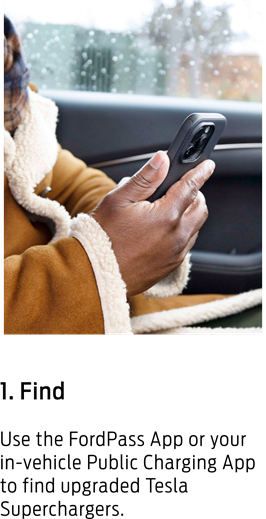



How to Disconnect the Adapter:



Important:
- Do not attempt to remove the charging cable from the Fast Charging Adapter while the adapter is still attached to your vehicle.
- Do not attempt to remove a charging cable or adapter from your vehicle before it is unlocked. Doing so can lead to damage to your vehicle, the charging cable, or the adapter.
If you encounter issues starting your charging session:
Use FordPass or the Public Charging App to make sure the Tesla Supercharger you are trying to use is compatible with your Ford EV. Not all Tesla Superchargers are compatible with non-Tesla EVs.
If you are at an upgraded Tesla Supercharger and the charger is not starting, try the following:
- Check for connection issues:
- Unplug the Fast Charging Adapter from your vehicle.
- Unplug the Tesla Supercharger cable from the Fast Charging Adapter.
- Confirm that all connections are undamaged and free of debris.
- Try the session again.
- Try activating the Tesla Supercharger with FordPass or the Public Charging App on your vehicle’s touchscreen if Plug & Charge does not automatically activate a charging session.
- Move to another Tesla Supercharger.
If you are still unable to charge using the BlueOval Charge Network, your account may be suspended for payment-related issues. To check, visit the connected services webpage. If your account is listed as "On Hold," follow the steps shown to restore your BlueOval Charge Network account.
For more assistance, contact our Customer Relationship Centre.
If it is outside the Customer Relationship Center Hours of Operation, contact Roadside Assistance.
Additional Information
Fast Charging Adapters Frequently Asked Questions
How do I find an upgraded Tesla Supercharger?
Back to the Fast Charging Adapter Hub
*FordPass App, compatible with select smartphone platforms, is available via a download. Message and data rates may apply.