What should I do if I cannot charge my Ford electric vehicle?
The following information covers a few common charging concerns you may experience and provides some possible remedies.
If you need urgent charging-related support:
- Contact our Ford Customer Relationship Centre through Live Chat or by calling 1-800-565-3673.
- Contact our Roadside Assistance team at 1-800-665-2006.
Charging Assistance
Select the charging topic you are seeking help with from the drop-down options below.
Charge Station Activation
The BlueOval™ Charge Network combines multiple charging networks, giving you hassle-free, pay-as-you-go access to the largest public charging network in North America.*
You can use the FordPass® App or the Public Charging App from your vehicle's SYNC screen to find and pay for charging anywhere in the network. At Tesla Superchargers, you can also pull up and charge, payment should happen automatically.
To learn more about the BlueOval Charge Network refer to the What is the BlueOval Charge Network? topic.
You can also view the BlueOval Charge Network interactive map to see stations near you.
BlueOval Charge Network Payment
You can also pay for a charge session utilizing the BlueOval Charge Network which allows you to select within FordPass the charging location and the specific charger you would like to use once you have arrived at your charger.
If you have a payment concern with this charging method:
- Ensure you are at a BlueOval Charge Network location. If a charger is out of network, you will not be able to pay for your session with the payment method on your Ford account. Follow the payment instructions at the charging site.
- Check in the FordPass App that your BlueOval Charge Network account is active. If you have not done so already, activate your BlueOval Charge Network account.
- Verify your credit card on file in FordPass is in good standing and has not expired.
- Confirm that the charger you are at matches the one you selected in the app.
For more support, refer to the following articles:
- Why is my charge session not activating?
- What should I do if the BlueOval Charge Network is down, and I need to charge my Ford?
If these options do not resolve your concern, call the support number listed on the charge station, try a different charger, or contact us through Live Chat or by calling 1-800-565-3673.
Plug & Charge Payment
The Plug & Charge feature automatically recognizes your vehicle when you plug in at Tesla Supercharger locations. Simply park at a participating charging station, plug in your vehicle, and your charging session will begin.
Plug & Charge is enabled once you activate your BlueOval Charge Network access, and each charging session is automatically billed to the active card linked to your Ford account.
If you have a Plug & Charge payment concern:
- Ensure you are at a Tesla Supercharger location. If you are at another charging location, you will not be able to pay for your session with the payment method on your Ford account. Follow the payment instructions at the charging site.
- Check in the Connected Services area of the FordPass App to see if your BlueOval Charge Network account is active. If you have not done so already, activate your BlueOval Charge Network account.
- Confirm Plug & Charge is enabled in FordPass.
- Verify the credit card on file in your Ford account is in good standing and has not expired.
Charging Cord Connection
If you are experiencing a concern when physically connecting the coupler, determine if the concern is from the DC Fast Charger or the Fast Charging Adapter and follow the recommendations below.
DC Fast Charger
To ensure your DC Fast Charger is connected to the charger properly:
- Make sure the dust cap that covers the bottom ports on the vehicle charge port is open.
- Press the Lock Release button once the dust cap is open, which is located in the centre of the charge status indicator and try to connect.
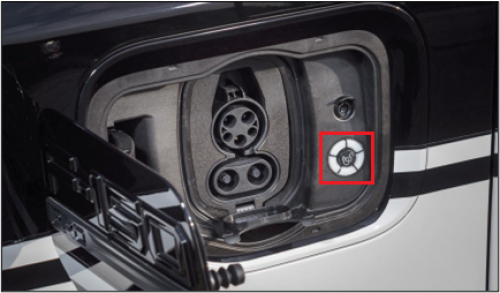
Note: If the charger still does not connect to the vehicle port, try a different charger.
Fast Charging Adapter
To learn how to charge your all-electric vehicle at a designated Tesla Supercharger using your Fast Charging Adapter, refer to the How do I charge my electric vehicle with my Fast Charging Adapter? topic.

Mobile Power Cord
To learn possible remedies for your mobile power cord, review the diagrams and information below.
Proper Assembly
If you are having issues charging with your Mobile Power Cord, it is important to confirm the 120V or 240V grid cord is fully seated in the Mobile Power Cord body. The surface between the grid cord and the body should be seated flushed together as shown in the illustration.
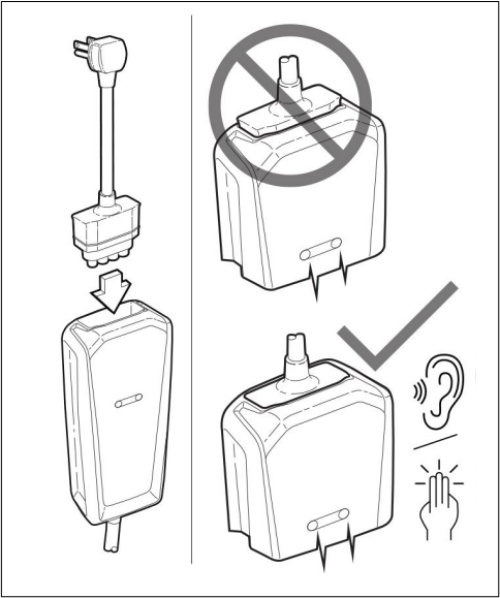
Proper Bracket Installation
If you have not installed your charging bracket, it is very important that you do so to ensure proper retention of the Mobile Power Cord. Refer to the Mobile Power Cord installation instructions for more information.
Note: Your Mobile Power Cord comes preassembled with the 240V grid cord. To change the grid cord to 120V, hold the Mobile Power Cord in one hand while gripping the base of the 240V grid cord (not the cord itself). Pull apart while rocking the base of the cord back and forth. Once removed, install the 120V grid cord by pushing firmly until you hear a click. Be sure the grid cord is installed flush to the top of the Mobile Power Cord.
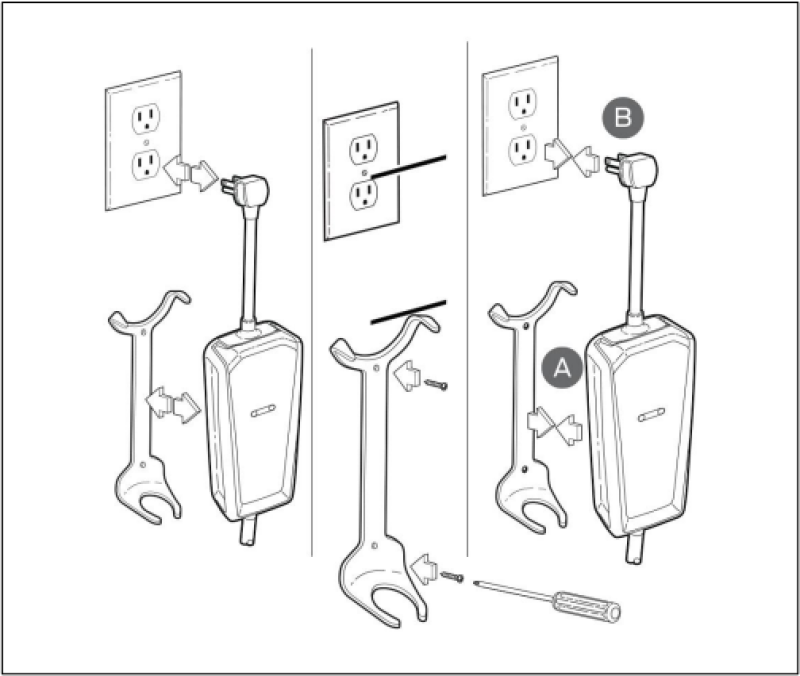
Fault Indicator Lights
If the amber fault indicator, blue status indicator, and red trouble indicator are all off when connected to the power outlet, the charging issue may be the power outlet of the 120V or 240V grid cord. Disconnect the Mobile Power Cord from the wall outlet and connect it to another wall outlet. If the same condition occurs on another wall outlet, schedule your vehicle for service.
If the amber fault indicator is on while the blue status indicator and red trouble indicator are off when connected to the power outlet, the charging issue could be from the use of an extension cord, the grid cord connection, or improper grounding. Remove any extension cords and verify that the 120V/240V grid cord is fully inserted into the Mobile Power Cord. To rule out a grounding issue, try another outlet on a different ground circuit. If these steps do not resolve the issue, disconnect the Mobile Power Cord from the wall outlet and connect it to another wall outlet. If the same condition occurs on another wall outlet, schedule your vehicle for service at your Ford Dealer.
To learn more about your Mobile Power Cord, refer to the How do I use the charge cord for my electric vehicle? topic.
Home Charging
Charging at home is fast and easy with the available 48 Amp Ford Connected Charge Station or 80 Amp Ford Charge Station Pro. You can even charge overnight with the available Ford Mobile Charger on a 120V wall outlet or a 240V wall outlet.
To learn more about home charging, refer to the following articles:
Other Common Charging Concerns
Some other common charging concerns can be found in the table below.
| Charging Concern | Explanation/Remedy |
| Vehicle will Not Reach 100% Charge | Your vehicle may not charge if the charge level has reached 99%. If your vehicle is not charging to 100%, there may be a charge target set that has been reached (e.g., 80% state of charge). To confirm, go to "Charge Settings" on your vehicle's SYNC screen and ensure "Charging Locations" is enabled. If enabled, select the pencil icon to edit the charge target on a per-location basis. You can also disable "Charging Locations" and try to charge again. |
| Scheduled Charge Conflict | Your vehicle may not charge if there is a scheduled charge set for a specific time already set up. To check if a scheduled time is established, go to the vehicle's "Charge Settings Status" screen. If a time has been set up, a message will display advising the vehicle, "Will wait for preferred charge time." A scheduled charge can also be disabled by going to "Charge Settings" using your vehicle's SYNC screen, and switching off "Charging Locations." |
| Coupler Not Fully Inserted | If the coupler is not fully inserted, try pushing it firmly until you hear a click. |
| Stuck Coupler | To remove a stuck cord from your vehicle's charging port:
Visit the "DC Charging - Stop Charging" section of your Owner's Manual if you are still unable to remove the cord. |
Maintenance
Regular maintenance checks can also optimize your electric vehicle's performance.
Tip: To get maintenance and service notifications, activate your vehicle in the FordPass App.
To view some recommended electric vehicle maintenance tips refer to the How do I maintain my Ford electric vehicle? topic.
Find a complete list of general and scheduled maintenance in your Owner's Manual and schedule service at your preferred Ford Dealer.
If you continue to experience charging issues, contact your Ford Dealer for support.
Additional Information
How do I charge my electric vehicle with my Fast Charging Adapter?
How do I find upgraded Tesla Superchargers?
Fast Charging Adapters Frequently Asked Questions
How do I use the charge cord for my electric vehicle?
How do I create a FordPass account?
*Based on original equipment manufacturers (OEM) / automotive manufacturers that sell all-electric vehicles and have active charging networks. Department of Energy data as of February 15, 2024 used. Numbers subject to change.
FordPass® App, compatible with select smartphone platforms, is available via download. Message and data rates may apply.