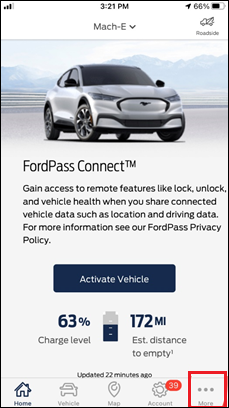How do I change the location details of my Ford Connected Charge Station?
You can use the FordPass®* App to change the address associated with your Ford Connected Charge Station by completing the following steps.
- Log in to the FordPass App.
- Tap More in the bottom navigation bar.
- Select Your Charge Station.
- Tap SETTINGS.
- Select Edit next to LOCATION.
- Enter the updated address where your Ford Connected Charge Station is located and tap Save. A confirmation message will appear if the update is successful.
Additional Information
How do I update the nickname of my Ford Connected Charge Station?
How do I lock and unlock my Ford Connected Charge Station?
How do I see charging insights from my Ford Connected Charge Station?
*The FordPass® App, compatible with select smartphone platforms, is available via a download. Message and data rates may apply.